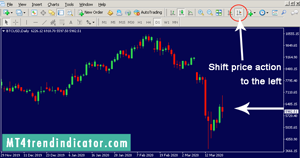
Surely you’ve seen MT4 charts where the price action is shifted to the left, allowing some additional space. Sometimes viewing the price action as it extends all the way to the end of the MT4 chart can be a bit more difficult. Especially when you use indicators and want to visualize which way it will go.
I guess it depends on individual preferences, but I personally find that viewing shifted price action is easier to analyze. The extra space can be used for additional analysis.
So, how do we shift the price action in MetaTrader 4 from this:

..to this (notice the shift of the price action to the left, away from the right border):

As you can see in the image above the price action was shifted to the left, allowing extra space.
Shifting the price action in MetaTrader 4 is very easy. It literally only requires one click of the mouse. Here is how:

You simply click on one of the icons in the top navigation bar, as highlighted in the image. When you hover your mouse over this icon and wait 2 seconds, a text will it appear that says “Shift end of the chart from right border.”
As soon as you click it, the price action will shift to the left. This icon will remain pressed. If you want to go back and shift the action back to the right border, simply click the icon again.
That’s all there is to it. I hope this was helpful.
